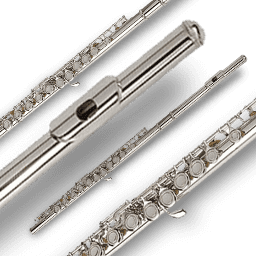Using The Piano
You don't really need an instruction manual. just play your music by pressing the keys...You can click on the notes with the mouse, but the computer keyboard can also be used as a mini-piano. In this case, with a QWERTY keyboard, the C scale starts on the keys A,S,D,F,G... (with an AZERTY, use Q,S,D,F,G).
If your screen is small, open your browser window wide to see as many keys as possible. In addition, you can access the full range of the keyboard by using the scroll bar at the bottom of the piano.
Piano, organ, vibraphone... You can choose your favorite sounds by pressing the small grand piano in the upper left corner of the keyboard.
To display the name of the notes on each key, click the relevant icon.
Please note that if your internet connection is too weak, you will have to wait a few moments for the sounds to be loaded. An ADSL, cable or FTTH broadband connection is therefore strongly recommended. On smartphones and tablets, always prefer Wi-Fi or 4g...
For advanced users, the tuning slider at the bottom of the keyboard allows you to finely change the pitch within +/- a semitone.
Finally, the second slider is used to transpose the notes you play. This is very handy for singers who want to use our virtual piano as a rehearsal instrument. The keyboard then adapts perfectly to the chosen scale.
Best of all, you can customize the look of the keyboard by clicking on the brush icon at the top of the keyboard.